Here at the ‘Fire we’ve been working hard to develop a tool to make it easier for our educators to manage their course library on their website. After some tinkering around, we’re pleased to announce TrueFire Mini, a widget for your website that will help you sell your courses to students and fans and keep your TrueFire library organized automatically.
This widget is very easy to install, and can be customized to better suit your personal website.
First, navigate to the Marketing Toolkit within the Educator Dashboard while logged in to your TrueFire account.

On the upper part of the page, click on the button that says “Build your Mini” to start generating your widget.

In the pop-up dialogue box, choose your color scheme, how many rows you want your Mini to have, and preview how it will look on your website.

When your happy with the way it looks, go ahead and click the “Copy to Clipboard” button to grab the widget.

Take this bit of code to your website and paste it into the page you want to display your courses on, usually a page titled something like “Instruction” or “Courses” works best.
For an example of how to use this widget effectively, check out Jeff McErlain’s website.