While there are many ways to leverage the toolkit based on your infrastructure, but here is a good way to maximize the toolset.
GETTING SETUP
- Download the videos from the merchandising panel so that you have them on your system
- Download the images from the merchandising panel with special attention to the 16:9 imagery and others
- Copy and paste the text about the project from the merchandising panel onto a text file
- Copy and paste the Rev Share Link onto a text file so you have that ready to use
- Tip – Download and keep the assets by course in a tidy organization system
UTILIZING YOUTUBE
- Using YouTube to attract attention and traffic to your projects is key
- Create YouTube video posts using your sample videos
- Be sure to add a text description paying close attention to good key words for the lessons and that might generate results
- In the description, add your new Rev Share Link and call to action so that the visitor can get to your landing page where they can learn more and purchase the course
- Create as many video posts as you want to using the same convention
SOCIAL POSTS/EMAIL CAMPAIGNS
- Even if your course is not newly released, it’s good practice to continue to highlight the key learnings found there
- Create posts targeting a select key learning featured in one of the lessons
- Upload the video and be sure to add the text description and additional text in your own voice highlighting the fundamental learning and why it’s cool to use
- Be sure to include the link to your Rev Share Link
- These kinds of posts can also feature a promo code
- Use the DIY Promo Code Maker to set a coupon to use in the copy of your post
- Be sure to copy the code correctly and indicate the expiration date clearly so that anyone visiting the post after the expiration date will see
- You can even create new videos in your home studio to use in these posts
- If you create new videos be sure to use the copy, link and promo code to good use!
- By staying focused on the key learnings in a lesson, you can create “drip” campaigns over time staying in front of your audience without unnecessary repetition (versus create a post about the course as a whole, which you can only do so many times over a given timeframe).
SETTING UP YOUR WEBSITE
- It is important to ensure that your official website can also drive traffic to your educational projects
- How you setup your site to do this is largely up to you, but there are things to consider:
A good option is to create a single landing page on your website showcasing all of your projects. To this end, you’d add an image from the merchandising tool and a link to learn more at the Rev Share link. The squares work nicely for this use as you can create a pretty grid. Putting promocodes on your webpages is not advisable because it is easy to miss removing them as the expiration date passes.
If you already have a MINI installed on your website, it can stay there if you prefer, but it will not give you the option to link directly to a course, which is why the new tool was created. Replacing the MINI with the above solution will give you greater flexibility.